Assalamualaikum

Holla.... Happy weekend guys. Hehehe. I love weekend. Aku suka banget sama weekend soalnya aku bisa ngapa ngapain aja. Gak ada PR, gak perlu belajar, dan masih banyak lagi. Sekarang, aku mau kasih tutorial moving cursor. Moving cursor itu tuh cursor yang ada tulisannya. Yang tulisannya suka ngikutin itu loh. Tau kan? hehehe... Okeh ya dari pada lama lama mendingan kita langsung aja yukkkk.... Pada mau tau kan kodenya? makanya ikutin yoookkk
1. Dashboard -> tata letak -> add a gadget -> HTML/JavaScript
2. Copy code di bawah ini dan pastekan code ini di HTML/JavaScript itu
<style type="text/css"> /* Circle Text Styles */ #outerCircleText { /* Optional - DO NOT SET FONT-SIZE HERE, SET IT IN THE SCRIPT */ font-style: italic; font-weight: bold; font-family: 'georgia', verdana, arial; color: #ff1493; /* End Optional */
/* Start Required - Do Not Edit */ position: absolute;top: 0;left: 0;z-index: 3000;cursor: default;} #outerCircleText div {position: relative;} #outerCircleText div div {position: absolute;top: 0;left: 0;text-align: center;} /* End Required */ /* End Circle Text Styles */ </style>
<script type="text/javascript"> /* Circling text trail- Tim Tilton Website: http://www.tempermedia.com/ Visit: http://www.dynamicdrive.com/ for Original Source and tons of scripts Modified Here for more flexibility and modern browser support Modifications as first seen in http://www.dynamicdrive.com/forums/ username:jscheuer1 - This notice must remain for legal use */
;(function(){
// Your message here (QUOTED STRING) var msg = "YOUR NAME/WORDS HERE";
/* THE REST OF THE EDITABLE VALUES BELOW ARE ALL UNQUOTED NUMBERS */
// Set font's style size for calculating dimensions // Set to number of desired pixels font size (decimal and negative numbers not allowed) var size = 24;
// Set both to 1 for plain circle, set one of them to 2 for oval // Other numbers & decimals can have interesting effects, keep these low (0 to 3) var circleY = 0.75; var circleX = 2;
// The larger this divisor, the smaller the spaces between letters // (decimals allowed, not negative numbers) var letter_spacing = 5;
// The larger this multiplier, the bigger the circle/oval // (decimals allowed, not negative numbers, some rounding is applied) var diameter = 10;
// Rotation speed, set it negative if you want it to spin clockwise (decimals allowed) var rotation = 0.4;
// This is not the rotation speed, its the reaction speed, keep low! // Set this to 1 or a decimal less than one (decimals allowed, not negative numbers) var speed = 0.3;
////////////////////// Stop Editing //////////////////////
if (!window.addEventListener && !window.attachEvent || !document.createElement) return;
msg = msg.split(''); var n = msg.length - 1, a = Math.round(size * diameter * 0.208333), currStep = 20, ymouse = a * circleY + 20, xmouse = a * circleX + 20, y = [], x = [], Y = [], X = [], o = document.createElement('div'), oi = document.createElement('div'), b = document.compatMode && document.compatMode != "BackCompat"? document.documentElement : document.body,
mouse = function(e){ e = e || window.event; ymouse = !isNaN(e.pageY)? e.pageY : e.clientY; // y-position xmouse = !isNaN(e.pageX)? e.pageX : e.clientX; // x-position },
makecircle = function(){ // rotation/positioning if(init.nopy){ o.style.top = (b || document.body).scrollTop + 'px'; o.style.left = (b || document.body).scrollLeft + 'px'; }; currStep -= rotation; for (var d, i = n; i > -1; --i){ // makes the circle d = document.getElementById('iemsg' + i).style; d.top = Math.round(y[i] + a * Math.sin((currStep + i) / letter_spacing) * circleY - 15) + 'px'; d.left = Math.round(x[i] + a * Math.cos((currStep + i) / letter_spacing) * circleX) + 'px'; }; },
drag = function(){ // makes the resistance y[0] = Y[0] += (ymouse - Y[0]) * speed; x[0] = X[0] += (xmouse - 20 - X[0]) * speed; for (var i = n; i > 0; --i){ y[i] = Y[i] += (y[i-1] - Y[i]) * speed; x[i] = X[i] += (x[i-1] - X[i]) * speed; }; makecircle(); },
init = function(){ // appends message divs, & sets initial values for positioning arrays if(!isNaN(window.pageYOffset)){ ymouse += window.pageYOffset; xmouse += window.pageXOffset; } else init.nopy = true; for (var d, i = n; i > -1; --i){ d = document.createElement('div'); d.id = 'iemsg' + i; d.style.height = d.style.width = a + 'px'; d.appendChild(document.createTextNode(msg[i])); oi.appendChild(d); y[i] = x[i] = Y[i] = X[i] = 0; }; o.appendChild(oi); document.body.appendChild(o); setInterval(drag, 25); },
ascroll = function(){ ymouse += window.pageYOffset; xmouse += window.pageXOffset; window.removeEventListener('scroll', ascroll, false); };
o.id = 'outerCircleText'; o.style.fontSize = size + 'px';
if (window.addEventListener){ window.addEventListener('load', init, false); document.addEventListener('mouseover', mouse, false); document.addEventListener('mousemove', mouse, false); if (/Apple/.test(navigator.vendor)) window.addEventListener('scroll', ascroll, false); } else if (window.attachEvent){ window.attachEvent('onload', init); document.attachEvent('onmousemove', mouse); };
})(); </script>
Keterangan
Merah = Jenis Font yang mau dipakai
Biru = Warna tulisan. Kalau gak tau bisa cari disini
Ungu = tulisan/nama kamu yang mau kamu tulis di cursor itu
3. Kalau udah klik save
gampang khannnnn.... hehehe... Kalo yang ini gak pake credit juga gak apa apa...

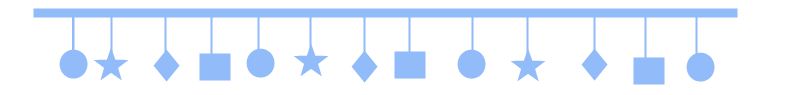



Tidak ada komentar:
Posting Komentar